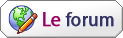Patch MR or MRev with fun cards (e.g.fun6)
First you must program fun6 card :
First card : Uload_software_flash.hex...in flash file
MR.x_FUN6_1hex ..............in external eeprom
Second card : Uload_software_flash.hex...in flash file
MR.x_FUN6_2hex ..............in external eeprom
Now go in Menu->common interface->MRx.xx->setup-> and push ok in "Upgrade Firmware".
You can see the message "Erasing old data, please wait..." and after that new message :
"Insert card 1"
"or serialdummy card"
Put first card in cam and push "OK" in "Insert card 1".
Now you can see new message :
"Card inserted, opening" and after that "Performing smart card download...".
Wait for next message :
"Download card completed.Please, extract it",
now extract card and push "ok" and you can see new message :
"Insert card 2",insert your second card and push "OK".
Wait for mesage :
"Download complete.Copying image and re-booting",
now turn off your receiver and extract second card,wait about 30 seconds and turn receiver on.
Go in menu common interface and you can see initializing,wait 10 seconds and extract cam from receiver slot and wait about 30 seconds.
Now go in menu common interface and you must see MRX.xx,if you not se mr info repeat this process (put-extract cam in receiver 30 seconds) 2 or 3 times.
Attention
1. If you find message "Invalid card" when you put card in cam you must check are your card is correctly inserted in cam,and try again to program with thet card.
If you not have success you card is not programed good or is programed with corrupted file.
2. If during patch process is stopt for some reason,is not a problem because you can everytime continue with previous patching because matrix remember where are you stop.
To continue with prvious patch you need to do next steps :
go in menu>CI(common interfac)>MR.X>Setup>Upgrade firmware and push "ok" in remote controler,now you can see 2 options :
- Go on with current download
- Start a new download
Now put your card in cam and select "Go on with current download" (you must put card which is ben in cam when process is stopt).
If you want to start new patch select "Start a new download" and put first card in cam.
During the patch all time you must follow the messages in your tv screen.
-You can patch matrix with any of fun cards like fun2,fun4,fun5,fun6,fun7,but you must have files for your card,
-you can use 1 card for patch,program card with first file and put in matrix,after finishing first card extract the card and program with second file put in cam and continue patch.If you lose menu in tv screen go with instructions from attention 2 "Go on with current download" and continue with second card.
Success